LinkedIn, known as the social platform for professionals, is a great resource for networking, business development, social selling and more. Whether you’re just starting out or hopped on the bandwagon years ago, optimizing your profile is key to making the most of the network. Read on for 5 tips guaranteed to make a difference.
A Customized URL
LinkedIn’s Public Profile Settings give users the option of customizing their public profile URL. Key to creating an identity on the network, choosing a professional or even humourous URL is a necessary basic. It’s simple to do and worthwhile.
Add Links
Include a link to your profile in your email signature, business cards, pamphlets, web pages and more. This encourages others to visit your page, boosting connections, enhancing your networking and generating more views.
Request Recommendations
While LinkedIn itself only requires 3 recommendations, a greater number of high-quality statements is even better. When requesting recommendations from friends, business partners and coworkers, consider preparing a bulleted list of your strengths and skills for them to draw from. Recommendations can also be included in your collateral.
Collect Leads
Use your LinkedIn profile to promote and market your content, boosting lead generation, by adding a Call To Action and links to your free, downloadable eBooks and white papers. You can also share these links as status updates.
Return the Favour
When requesting recommendations and endorsements, be sure to return the favour. Take the time to write thoughtful comments; if you love how talented your boss or coworker is, be sure to let the social world know. Positive vibes go a long way.
From a customized URL to lead generation, recommendations and more, your LinkedIn profile is only going to get better. It is a great way to showcase your resume and skills, as well as connect with potential and current customers, employers and employees. Interested in learning more? Click here for 10 fascinating stats.
Images via Flickr, LinkedIn pen, LinkedIn customized icon, CC License
Category: Digital Culture, Marketing, Social
Tags:Tags: linkedin, linkedin tips, social, social media, social media tips, social tips
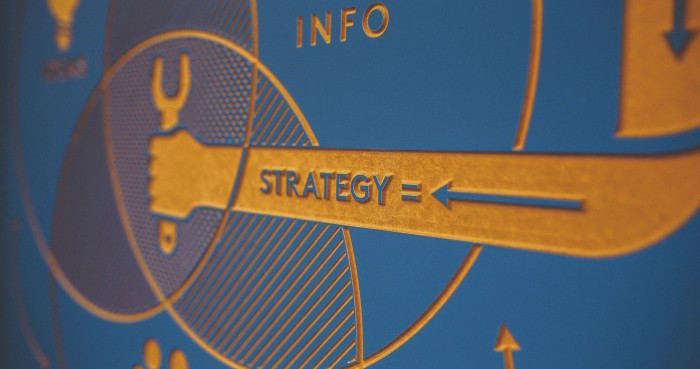
Category: Branding, Development, Marketing, Social, Uncategorised
Is your business active on social media networks like Twitter, Facebook, Instagram and Pinterest? If so, do your profiles use…
Read More
Category: Branding, Digital Culture, Marketing, Social Management
It’s 2016 and social media is as popular as ever. With new networks like Instagram and SnapChat taking centre stage,…
Read More
Category: Digital Culture, Networking, Social
As of April this year, LinkedIn had a staggering 433 million users – that’s 2 new users per second! A…
Read More
Category: Branding, Creative & Design, Digital Culture
Launching a small business? You need a name! One of the most important career decisions you’ll make, the name of…
Read More
Category: Development, Digital Culture, Marketing
It’s 2016 and a new year is a great time for a search engine optimization tune-up. The better your SEO,…
Read More
Category: Branding, Copywriting, Digital Culture, Uncategorised
If you’re anything like the team here at Yabsta, you’re probably wondering exactly where the time went – how is…
Read MoreGary Taylor
Email: grt@yabsta.com
Phone: 1 (441) 278-1000
Bermuda
Antoinette Richardson
Email: aharris@bermudayp.com
Swan Building, 26 Victoria Street,
Hamilton, Bermuda HM 12
Cayman
Delisia Ebanks
Email: delisia@yabstadigital.com
Yabsta Digital
23 Lime Tree Bay, 2nd Floor, Governors Square, West Bay Road, Grand Cayman
Mail: P.O. Box 31112, Grand Cayman KY1-1205
Phone: +1 (345) 743-0035
USA
Joanne Weeks
Email: weeks@yabsta.com
Phone: 360-678-7119
Jersey CI & Guernsey CI
Katy Wright
Email: kwright@yabsta.com
UK
Tony Danisz
Phone: 1903820737