At YaBlog, we understand that one of the biggest hurdles in maintaining your business’s social media presence can be lack of time. Too often, good intentions are pushed to the side for the simple fact that you’re too busy running/managing your company to be able to keep up with the requirements of a successful campaign. This in mind, we’d like to present three ways that you can quickly and easily boost your presence without committing too much time:
Create A Klout Account

Klout is a powerful aggregating tool that indicates your overall social media effectiveness based on a score of 1 to 100. By plugging in all of your various platforms into its algorithm (Facebook, LinkedIn, Twitter, Google Plus etc.), you can get a better idea of how influential your business is on the web, and plan future posts accordingly based on what worked and what didn’t. In addition to helping you decide on what kind of content to post, Klout also recommends other popular accounts to follow based on your business’s field of interest, allowing you to see how other pros in your arena are getting their message across.
Invest In Multi-Platform Dashboard Software
There are loads of software examples, both downloadable and in-browser, that offer you the ability to post across all your social media platforms at once, alleviating the annoyance of having to log into them individually to share what could be the exact same content. A great (and popular) tool with which to do this is HootSuite, which currently has the ability to integrate up to 35 different social media platforms into its dashboard functionality. Most of these types of software will also give you enhanced analytics that go beyond those of the social platforms themselves, so you’ll have extra data to show your clients and/or management.
Add Social Media Buttons To Your Email Signature
This is a simple, yet effective change that can actually have a significant impact on your overall social media views. By adding link buttons to all of your various platform below your name, title and contact info, you’re essentially letting each email you send act as an advertisement for your Facebook, Twitter, LinkedIn or what have you, and interested parties will have yet another way to reach your pages. Ensure that the links to your pages are added with corresponding graphic buttons so that the email signature itself is more visually appealing.
Category: Development, Uncategorised
Tags:
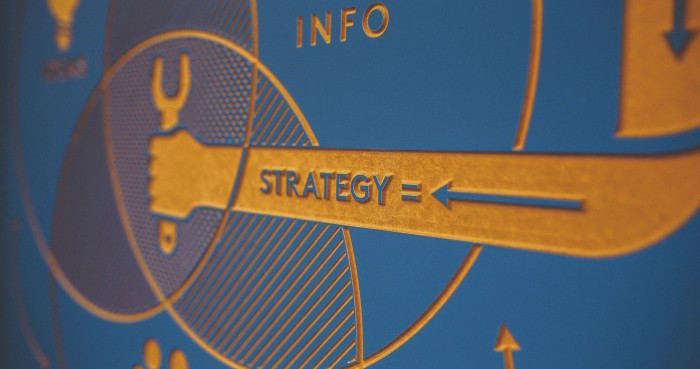
Category: Branding, Development, Marketing, Social, Uncategorised
Is your business active on social media networks like Twitter, Facebook, Instagram and Pinterest? If so, do your profiles use…
Read More
Category: Branding, Digital Culture, Marketing, Social Management
It’s 2016 and social media is as popular as ever. With new networks like Instagram and SnapChat taking centre stage,…
Read More
Category: Digital Culture, Networking, Social
As of April this year, LinkedIn had a staggering 433 million users – that’s 2 new users per second! A…
Read More
Category: Branding, Creative & Design, Digital Culture
Launching a small business? You need a name! One of the most important career decisions you’ll make, the name of…
Read More
Category: Development, Digital Culture, Marketing
It’s 2016 and a new year is a great time for a search engine optimization tune-up. The better your SEO,…
Read More
Category: Branding, Copywriting, Digital Culture, Uncategorised
If you’re anything like the team here at Yabsta, you’re probably wondering exactly where the time went – how is…
Read MoreGary Taylor
Email: grt@yabsta.com
Phone: 1 (441) 278-1000
Bermuda
Antoinette Richardson
Email: aharris@bermudayp.com
Swan Building, 26 Victoria Street,
Hamilton, Bermuda HM 12
Cayman
Delisia Ebanks
Email: delisia@yabstadigital.com
Yabsta Digital
23 Lime Tree Bay, 2nd Floor, Governors Square, West Bay Road, Grand Cayman
Mail: P.O. Box 31112, Grand Cayman KY1-1205
Phone: +1 (345) 743-0035
USA
Joanne Weeks
Email: weeks@yabsta.com
Phone: 360-678-7119
Jersey CI & Guernsey CI
Katy Wright
Email: kwright@yabsta.com
UK
Tony Danisz
Phone: 1903820737